Model Viewer
To utilize EVOLVE's model view, you must have the following:
- Activate the EVOLVE Shop ACC integration. https://construction.autodesk.com/
- Login to Autodesk ACC
- Navigate to Account Admin / App Gallery
- Scroll down the app list until you find EVOLVE Shop, click the icon to install.
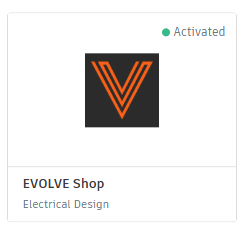
- The Revit model that is being utilized in EVOLVE must contain a view named "EVOLVE Web Spooling"
- Autodesk Help article for Publish Settings.

