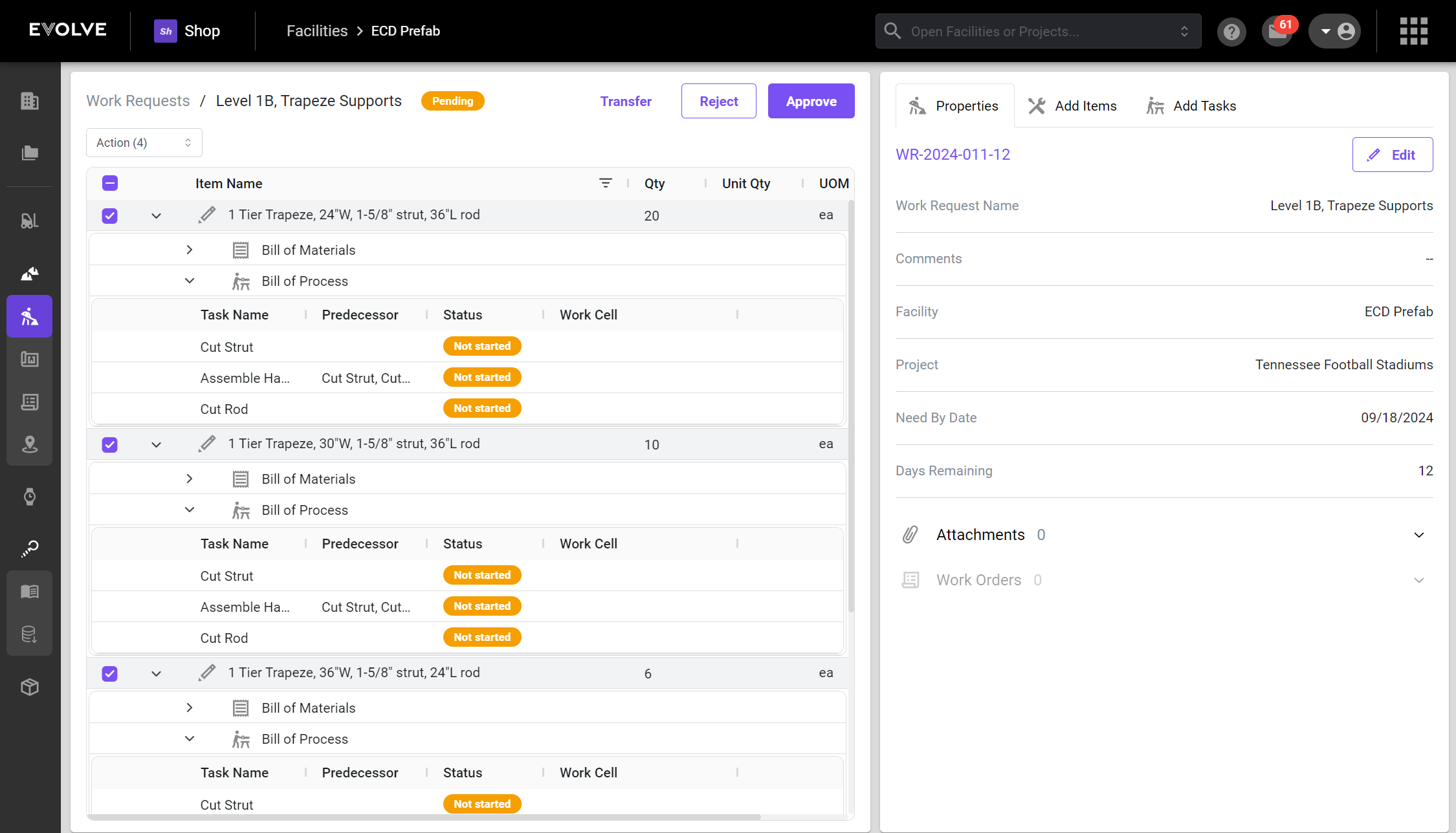EVOLVE Shop Update 2024.02.5
Deployment:
The deployment window where any customer may have been impacted was on 09/10/2024 at 4:00pm EST. Finished validation of the release on 09/10/2024 at 4:39pm EST.
Resources
- Feedback and Ideas: https://evolveforesite.featureupvote.com/
- Support: https://www.evolvemep.com/contact-support/
- Foresite: https://foresite.evolvemep.com/
- EVOLVE University: https://evolvemep.skyprepapp.com/
Summary
The following features, enhancements, and fixes were made with this release:
🎉New
Adding a Bill of Process from a catalog item or template to a write-in item
Overview
Write-in items added to a work request or work order do not contain a Bill of Process (BOP) as they are essentially custom fabricated items or one-off's that are needed for a project but are not found in the catalog, as such the BOP for each write in item must be defined manually by the user.
The newly released Revit to work request feature allows for one or multiple spools to be published directly to the WR from the Revit interface, automatically creating new write-in items for each spool published. Again, each item will need to have a manually defined BOP. This can be time consuming when publishing a large number of spools, therefore a more efficient method is needed.
Inherit BOP Feature
This feature allows the user to apply a BOP from any existing catalog item or template directly to one or more write-in items.
Use case
- Your field foreman sent in a work request for trapeze supports. Since these are custom write-in items the BOP will need to be added.
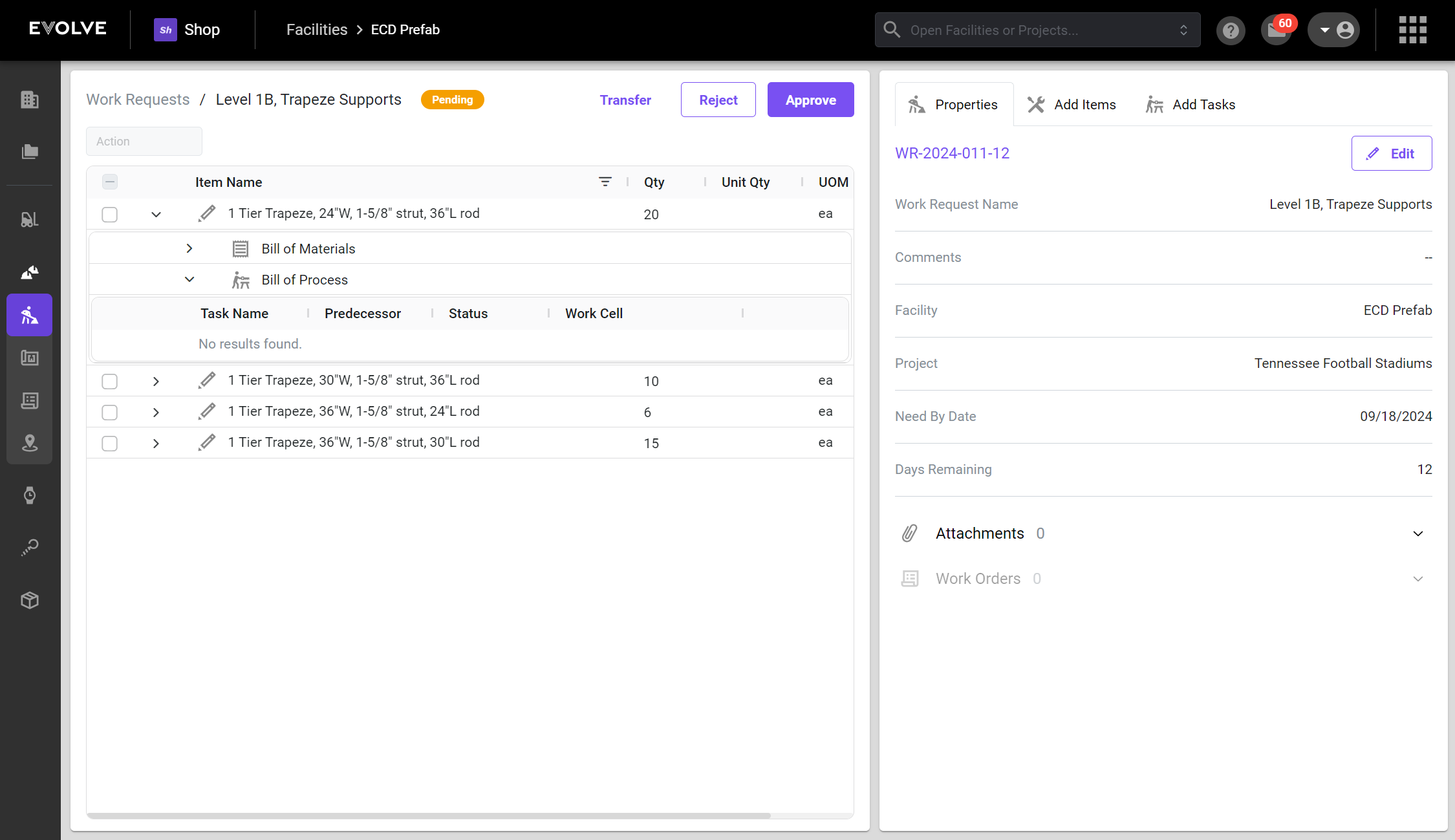
- Your catalog includes a template for a 'Trapeze Support' as you routinely receive orders for these from the field.
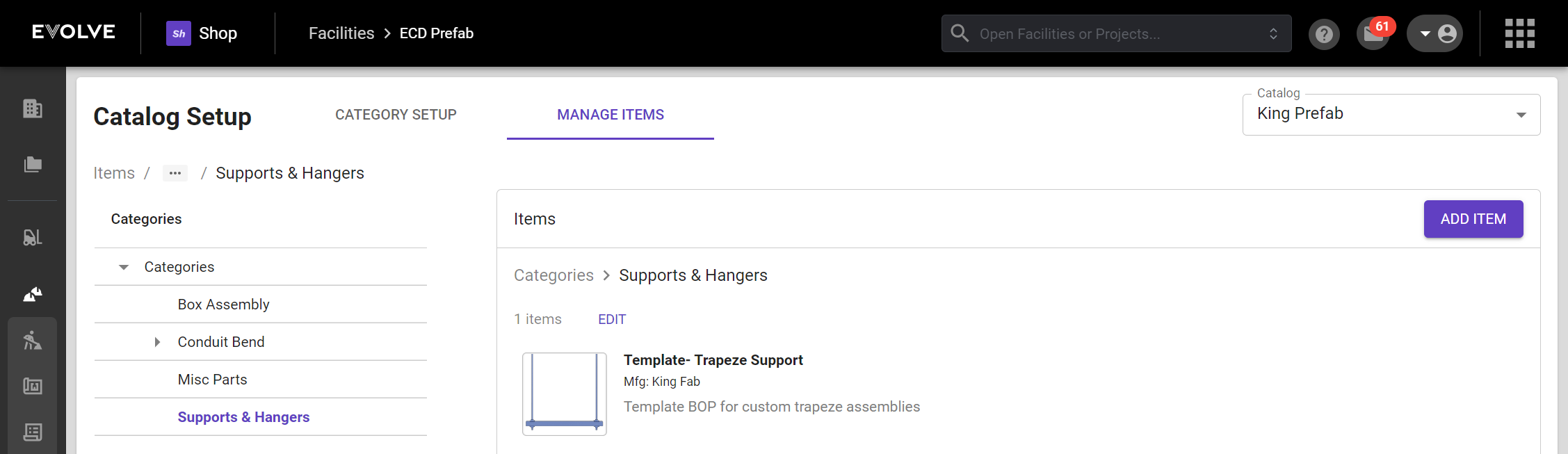
- The template includes a pre-defined Bill of Process.
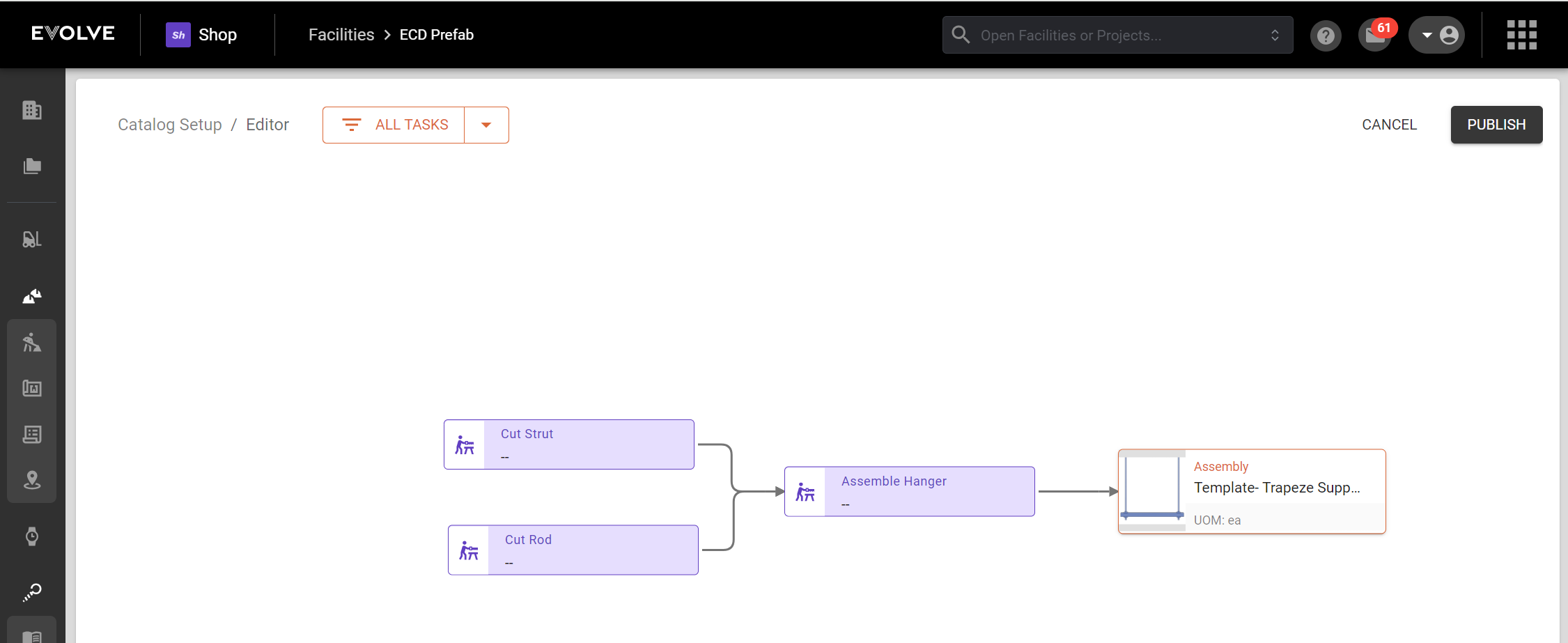
- The (4) trapeze supports included in the WR will be fabricated using the same process. The new Inherit BOP feature will allow you to quickly assign the BOP from the template to all (4) items in the WR.
- Select all items and then click 'Inherit BOP' from the Action dropdown menu.
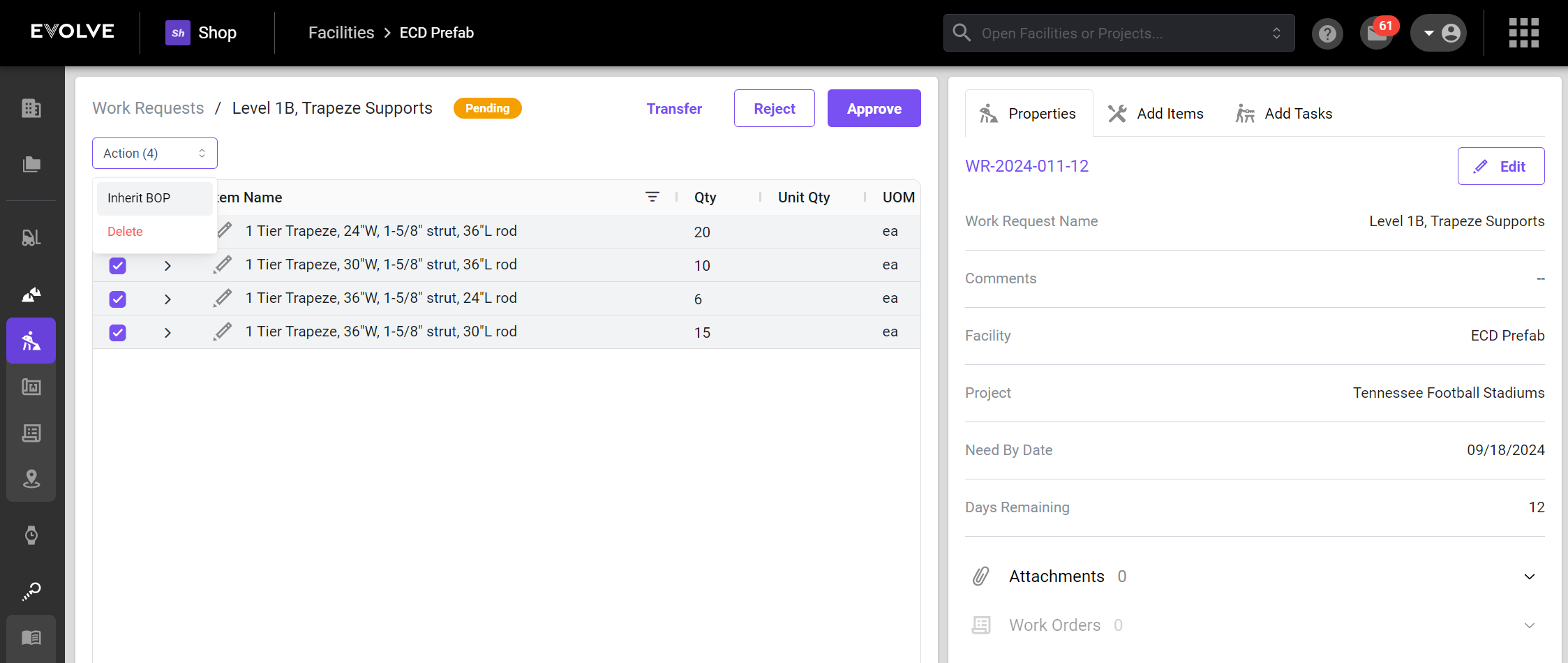
- Use the 'Inherit Bill of Process' modal to find your catalog item or template that has the BOP you want the items to inherit and then click the 'Inherit BOP' button.
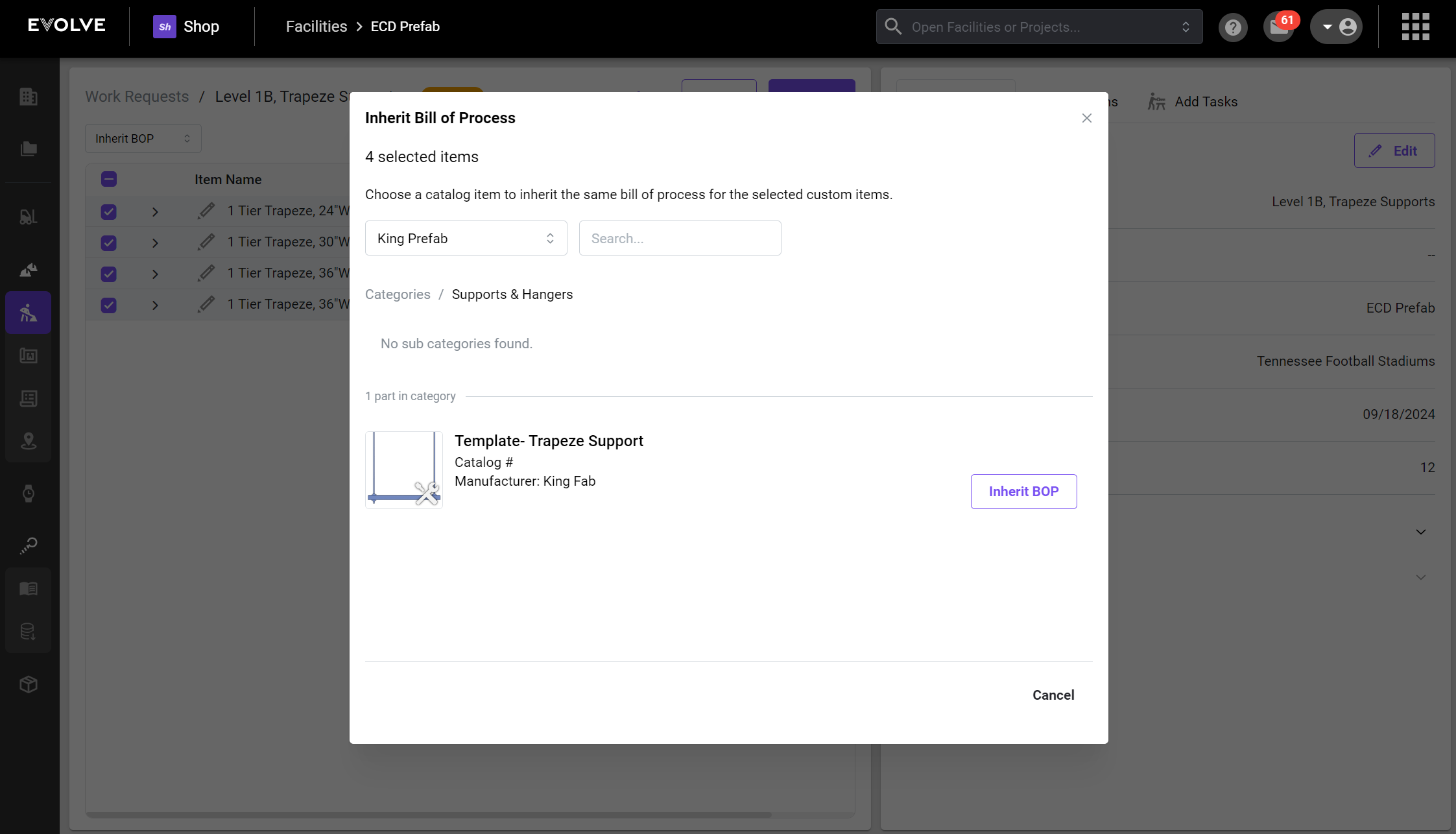
- The BOP will be automatically applied to the selected items. You can also still add/delete tasks and set predecessors as desired